| | Photo-Manipulation Tutorial |  |
|
|
| What did you think of this tutorial? | | It was awfully made and nothing made sense | | 4% | [ 1 ] | | It was really good but some parts were a bit confusing | | 21% | [ 5 ] | | The instructions weren't clear! | | 4% | [ 1 ] | | It wasn't well made! I didn't like it. | | 8% | [ 2 ] | | I loved it it's so helpful! | | 42% | [ 10 ] | | It's O.K. Didn't really help me. | | 21% | [ 5 ] |
| | Total Votes : 24 | | | |
|
| Author | Message |
|---|
Dogluvr123

 Number of posts : 259 Number of posts : 259
Location : Canada, eh! Tee hee...
Howrse Username : Dogluvr123
Graphics program(s) : GIMP 2.6 (free download at www.gimp.org) and my own two hands (actually my left hand, since I'm left-handed)
Registration date : 2009-11-19
 |  Subject: Photo-Manipulation Tutorial Subject: Photo-Manipulation Tutorial  Fri Nov 20, 2009 12:39 am Fri Nov 20, 2009 12:39 am | |
| | |
|
  | |
jump86
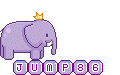
 Number of posts : 192 Number of posts : 192
Age : 27
Location : In The Saddle
Howrse Username : jump86
Graphics program(s) : GIMP
bannerfans.com
Registration date : 2009-07-22
 |  Subject: Re: Photo-Manipulation Tutorial Subject: Re: Photo-Manipulation Tutorial  Fri Nov 20, 2009 3:55 pm Fri Nov 20, 2009 3:55 pm | |
| Hey,
This tutorials is really good. It was hard to do jh's tutorial because she used Photoshop and not GIMP. I love your manip! | |
|
  | |
Dogluvr123

 Number of posts : 259 Number of posts : 259
Location : Canada, eh! Tee hee...
Howrse Username : Dogluvr123
Graphics program(s) : GIMP 2.6 (free download at www.gimp.org) and my own two hands (actually my left hand, since I'm left-handed)
Registration date : 2009-11-19
 |  Subject: Re: Photo-Manipulation Tutorial Subject: Re: Photo-Manipulation Tutorial  Fri Nov 20, 2009 8:38 pm Fri Nov 20, 2009 8:38 pm | |
| Thanks jump86!  | |
|
  | |
archie4pip

 Number of posts : 97 Number of posts : 97
Location : England
Howrse Username : archie4pip
Graphics program(s) : GIMP
Registration date : 2009-08-14
 |  Subject: Re: Photo-Manipulation Tutorial Subject: Re: Photo-Manipulation Tutorial  Tue Dec 15, 2009 4:45 pm Tue Dec 15, 2009 4:45 pm | |
| | |
|
  | |
jumpinghooves
Admin


 Number of posts : 767 Number of posts : 767
Age : 26
Location : Alaska
Howrse Username : jumpinghooves
Graphics program(s) : Adobe Photoshop Elements 6 + Wacom Tablet
Registration date : 2009-01-29
 |  Subject: Re: Photo-Manipulation Tutorial Subject: Re: Photo-Manipulation Tutorial  Tue Dec 15, 2009 8:16 pm Tue Dec 15, 2009 8:16 pm | |
| So, you talk about crediting in the tutorial but don't credit me for the stock photo on the tutorial?? o.o | |
|
  | |
Dogluvr123

 Number of posts : 259 Number of posts : 259
Location : Canada, eh! Tee hee...
Howrse Username : Dogluvr123
Graphics program(s) : GIMP 2.6 (free download at www.gimp.org) and my own two hands (actually my left hand, since I'm left-handed)
Registration date : 2009-11-19
 |  Subject: Re: Photo-Manipulation Tutorial Subject: Re: Photo-Manipulation Tutorial  Tue Dec 15, 2009 9:46 pm Tue Dec 15, 2009 9:46 pm | |
| But I posted the picture right after and it has the credits... o.o? | |
|
  | |
Firewalker

 Number of posts : 83 Number of posts : 83
Age : 25
Howrse Username : Firewalker
Graphics program(s) : GIMP 2.6
Photoshop Element 7
Paint
Registration date : 2009-12-13
 |  Subject: Re: Photo-Manipulation Tutorial Subject: Re: Photo-Manipulation Tutorial  Tue Jan 12, 2010 7:00 pm Tue Jan 12, 2010 7:00 pm | |
| In your finished manip you had like a translucent white box under the word D&G graphics. How do i make that? I have GIMP | |
|
  | |
so♥CrAzY

 Number of posts : 180 Number of posts : 180
Location : Illinois
Howrse Username : soccerfreako36o
Graphics program(s) : Photoshop CS2 for my digital art and photomanipulations.
Registration date : 2009-07-17
 |  Subject: Re: Photo-Manipulation Tutorial Subject: Re: Photo-Manipulation Tutorial  Tue Jan 12, 2010 9:02 pm Tue Jan 12, 2010 9:02 pm | |
| Wonderful! Thank youu  | |
|
  | |
Dogluvr123

 Number of posts : 259 Number of posts : 259
Location : Canada, eh! Tee hee...
Howrse Username : Dogluvr123
Graphics program(s) : GIMP 2.6 (free download at www.gimp.org) and my own two hands (actually my left hand, since I'm left-handed)
Registration date : 2009-11-19
 |  Subject: Re: Photo-Manipulation Tutorial Subject: Re: Photo-Manipulation Tutorial  Sat Apr 17, 2010 2:50 pm Sat Apr 17, 2010 2:50 pm | |
| Firewalker > I used the square outline and selected an area with it, so there's that dancing black and white line (like with the lasso tool), then used bucket fill to fill it with white, then adjusted transparency. (:
Jumpinghooves > I'm sorry about the crediting thing... can I replace that one with a more recent one I made? | |
|
  | |
jumpinghooves
Admin


 Number of posts : 767 Number of posts : 767
Age : 26
Location : Alaska
Howrse Username : jumpinghooves
Graphics program(s) : Adobe Photoshop Elements 6 + Wacom Tablet
Registration date : 2009-01-29
 |  Subject: Re: Photo-Manipulation Tutorial Subject: Re: Photo-Manipulation Tutorial  Sat Apr 17, 2010 5:15 pm Sat Apr 17, 2010 5:15 pm | |
| Yes, that will be fine, Dogluvr. | |
|
  | |
Sponsored content
 |  Subject: Re: Photo-Manipulation Tutorial Subject: Re: Photo-Manipulation Tutorial  | |
| |
|
  | |
| | Photo-Manipulation Tutorial |  |
|





